Quick Heal Internet Security 1 User 3 Years Renewal
Original price was: Rs 2,029.00.Rs 1,065.00Current price is: Rs 1,065.00. inc. GST
Keys Sold: 1.3K+
Your Benefit Our Support
- 60 Sec Key Delivery on Email
- GST Invoice & Setoff (Save 18% on Business Purchases)
- Best Price & All Payment Options
- WhatsApp & Email Support
100% Customer Support
If you have any problem or license key delivery takes more than 10 mins, just give us a call or WhatsApp at 9921050055 between 11 am-8 pm or email at [email protected]
Best Price & Savings
Save huge and get the best price & offers
Fast, Easy & Secure Checkout
SSL Enabled Secure Checkout
76 reviews for Quick Heal Internet Security 1 User 3 Years Renewal
Only logged in customers who have purchased this product may leave a review.
Description
Quick Heal Internet Security 1 User 3 Years Renewal
In the realm of digital security, Quick Heal Internet Security 1 User 3 Years stands out not only for its robust features but also for its noteworthy achievements. Let’s explore the key accolades, real-world use cases, and the diverse range of users who can benefit from this cutting-edge cybersecurity solution.
Key Achievements of Quick Heal
Quick Heal has garnered commendation and achieved significant milestones in the cybersecurity landscape. With its continuous commitment to innovation and user-centric features, Quick Heal has been recognized as a reliable defender against an array of digital threats. Awards and accolades highlight its excellence in providing top-notch security solutions. Some include:
- Cyber Security Transformation Award in 2023
- Pride of India Brands award at Best of Bharat Awards 2022
- Quick Heal became the first Indian company to collaborate with NIST-NCCoE’S (A US Government Project) in 2023
How to Renew Quick Heal Internet Security 1 User 3 Years
Renewing your Quick Heal Total Security subscription is a straightforward process, designed to be user-friendly and efficient. Follow these simple steps to extend your digital defense:
- Visit the Antivirus Bazaar Renewal Page.
- Select “Quick Heal Internet Security 1 User 3 Years Renewal.”
- Choose Your Preferred Payment Method.
- Receive Instant Delivery of Renewed License Key and GST Invoice via Email.
- Open your Quick Heal software > Click on “Help” > Click on “About” > Click “Renew Now” > Click “Continue”
- Enter product key you have purchased from www.antivirusbazaar.in
This streamlined process ensures that you can renew your protection within minutes, without any disruption to your cybersecurity coverage.
Note: Renewal products can only extend the validity of the same product with same users. Please check your product name before buying any renewal key.
To check your previous quick heal product, follow these steps:
- Open your Quick Heal dashboard.
- In the main menu, select ‘More’, then choose the ‘About’ option.
- Click on ‘License Details’.
Key Features and Functionality of Quick Heal Internet Security 1 User 3 Years Renewal
Quick Heal Internet Security 1 user 3 years is equipped with a suite of features designed to provide comprehensive protection:
1. Ransomware Protection
Experience real-time, multi-layered ransomware protection coupled with smart data backup and restore features. Quick Heal ensures that your valuable data remains secure, even in the face of sophisticated ransomware attacks.
2. Malware and Virus Protection
Enjoy multi-layered protection against zero-day attacks, viruses, phishing attempts, and various forms of malware. Quick Heal’s advanced detection mechanisms thwart potential threats, keeping your system secure.
3. Safe Banking
Elevate your online banking and shopping activities with the advanced Safe Banking feature. Quick Heal provides an additional layer of security, safeguarding your financial transactions from potential cyber threats.
4. External Drive Protection
Block malware infiltration through external drives and prevent them from infecting your system. Quick Heal Internet Security ensures that your system remains impervious to threats originating from external sources.
5. Firewall Protection
Protect your network from the latest threats with Quick Heal’s Firewall Protection. This feature secures your unique environment, creating a barrier against unauthorized access and potential security breaches.
6. Vulnerability Scan
Quick Heal Internet Security conducts a thorough scan to identify security vulnerabilities in your system. With just one click, you can address these vulnerabilities and fortify your digital defenses.
7. Anti-Malware
Scan files and folders meticulously to detect and eliminate malware and potential threats lurking in your computer. Quick Heal’s Anti-Malware feature ensures a secure computing environment.
8. Browsing Protection
Enjoy a safe browsing experience with Quick Heal’s Browsing Protection. This feature blocks access to risky websites, protecting you from advanced cyber attacks during your online activities.
9. Smart Scan Engine
Quick Heal optimizes the scanning process with a Smart Scan Engine, allowing for faster scans of files and folders without compromising system resources.
10. IDS/IPS
Analyze your network for signatures matching known cyberattacks and take proactive measures to block potential threats. Quick Heal’s Intrusion Detection System (IDS) and Intrusion Prevention System (IPS) bolster your network security.
11. Wi-Fi Scanner
Assess the security of your Wi-Fi network and router, regardless of your connection location. Quick Heal’s Wi-Fi Scanner ensures that your wireless network remains secure against potential vulnerabilities.
12. Data Theft Protection
Prevent unauthorized access through USB ports and safeguard against data theft. Quick Heal Internet Security gives you control over your system’s USB ports, enhancing your data protection measures.
13. Smart Parenting
For a secure digital environment for your children, Quick Heal Internet Security enables you to restrict access to inappropriate websites and apps. Ensure a safe browsing experience for your kids.
14. Track Cleaner
Maintain your privacy by cleaning file and document tracks. Quick Heal’s Track Cleaner prevents privacy breaches by erasing traces of your digital activities.
System Requirements of Quick Heal Internet Security 1 user 3 years renewal
Before renewing Quick Heal Internet Security 1 user 3 years, ensure your system meets the necessary requirements:
General Requirements:
- Disk Space: 2.8 GB
- Internet Explorer: Version 6 or later
- Internet Connection: Required for updates
- Minimum Screen Resolution: 1024 * 768
Operating System:
- Compatible with MS Windows 11, MS Windows 10, MS Windows 8.1, MS Windows 8 (32- and 64-bit)
Hardware:
- RAM: 4 GB and above
- Processor: 1 GHz or faster
Who Can Benefit from Quick Heal Internet Security 1 user 3 years renewal
Quick Heal Internet Security extends its protective shield across various real-world scenarios. Consider scenarios like safeguarding sensitive business data against malware and ransomware for business professionals or ensuring a secure online academic journey for students. The multi-layered protection offered by Quick Heal adapts to diverse environments, making it a go-to solution for a wide range of users. The versatility of Quick Heal Internet Security makes it an ideal choice for a diverse user base:
Business Professionals:
Safeguard crucial business data with advanced protection against malware, email threats, and ransomware. Quick Heal’s features ensure a secure digital environment, and the IDS/IPS functionality adds an extra layer of defense for enhanced security.
Students:
Ensure a secure academic journey with features like Browsing Protection against malicious websites, malware protection, and online privacy protection. Quick Heal prevents interruptions from academic-related materials, ensuring uninterrupted studies.
Home Users:
Engage confidently in various online activities, from banking to socializing, with the assurance of Cloud-Based AI-Powered Protection. Features like External Drive Protection and Safe Banking enhance the overall digital experience.
Freelancers:
Work remotely with confidence, relying on robust protection against malware and online privacy threats. Quick Heal ensures secure communication and business continuity, making it an ideal choice for freelancers.
General Users (All Professions):
Quick Heal caters to users across professions, providing comprehensive digital security assessments, personalized recommendations, and consistent device protection. The Track Cleaner feature helps maintain privacy by erasing digital footprints.
Tech Enthusiasts:
Explore the latest technologies and software with confidence, knowing that Quick Heal’s Cloud-Based AI-Powered Protection shields against emerging threats. The Smart Scan Engine optimizes efficiency, even with resource-intensive applications.
Verifying Quick Heal Product Information, License Key Validity, and Expiry
Ensuring the authenticity of your Quick Heal product is crucial. Here’s how you can verify product information, license key validity, and expiry:
- Open your Quick Heal dashboard.
- In the main menu, select ‘More,’ then choose the ‘About’ option.
- Click on ‘License Details.’
This quick check allows you to confirm the accuracy of your product information, ensuring that your Quick Heal Internet Security 1 user 3 years is genuine and up-to-date.
The Importance of Renewing Quick Heal Internet Security
Renewing your antivirus software, such as Quick Heal Internet Security, is a crucial step in maintaining a robust defense against evolving cyber threats. Here are key reasons why renewing your antivirus subscription is essential:
1. Continuous Protection Updates:
- Cyber Threat Landscape Changes: The digital landscape is dynamic, with new threats emerging regularly. Renewing your antivirus ensures you receive the latest virus definitions, security patches, and threat intelligence to protect against evolving threats.
- Zero-Day Threats: Antivirus software constantly evolves to detect and mitigate zero-day threats—newly discovered vulnerabilities or exploits that cybercriminals exploit before developers can address them.
2. Enhanced Security Features:
- Advanced Technologies: Antivirus vendors regularly introduce advanced security features and technologies to combat sophisticated cyber threats. Renewing your subscription grants you access to these enhanced features, providing a more secure digital experience.
- Behavioral Analysis: Modern antivirus solutions often incorporate behavioral analysis to identify and block suspicious activities on your system, adding an extra layer of protection.
3. Optimal System Performance:
- Performance Updates: Antivirus providers continually optimize their software for better performance. Renewing ensures that you have access to updates that enhance the efficiency of the antivirus program without compromising your system’s speed and responsiveness.
4. Comprehensive Coverage:
- Expanded Database: Cyber threats come in various forms, including viruses, malware, ransomware, and phishing attacks. Renewing your antivirus subscription ensures that your software’s threat database remains comprehensive, covering a wide range of potential security risks.
5. Timely Support and Assistance:
- Customer Support: Antivirus vendors offer customer support services to assist users in case of issues or queries. Renewing your subscription ensures that you can reach out for help when needed, including assistance with installation, troubleshooting, or clarifying product features.
6. Legal and Licensing Benefits:
- Continued Protection: Renewing your antivirus subscription ensures that you remain legally protected and compliant with licensing agreements. It prevents any interruptions in your antivirus protection, maintaining a continuous shield against cyber threats.
- Avoiding Penalties: Failure to renew may result in lapses in protection, potentially exposing your system to threats. Renewing on time helps you avoid penalties associated with using outdated or unauthorized versions of the software.
7. Peace of Mind:
- Uninterrupted Security: Continuous protection provides peace of mind, allowing you to browse, work, and engage in online activities without worrying about potential security breaches.
- Automatic Renewals: Many antivirus providers offer automatic renewal options, ensuring uninterrupted protection without the need for manual intervention.
Renewing your antivirus software is not just a routine task; it’s a proactive measure to stay ahead of cyber threats, benefit from enhanced features, and maintain optimal system performance. It’s an investment in the security and integrity of your digital environment.
Variants of Quick Heal Internet Security 1 user 3 years renewal
Quick Heal Internet Security offers flexibility to cater to different needs. Explore the following variants and Buy as per your requirements:
- Quick Heal Internet Security 1 PC User 1 Year Renewal
- Quick Heal Internet Security 1 PC User 3 Years Renewal
- Quick Heal Internet Security 5 PC Users 1 Year Renewal
- Quick Heal Internet Security 5 PC Users 3 Years Renewal
- Quick Heal Internet Security 10 PC Users 1 Year Renewal
- Quick Heal Internet Security 10 PC Users 3 Years Renewal
- Other Quick Heal Renewal Products
Choose the variant that aligns with your security needs, whether it’s for personal use, family, or business.
Buy quick heal new key at discounted price: https://antivirusbazaar.in/product-category/quick-heal-new//
Why Buy from Antivirus Bazaar
When considering where to purchase Quick Heal Internet Security, Antivirus Bazaar stands out for several reasons:
- Instant Email Delivery: Receive license keys instantly via email.
- GST Invoices: All purchases come with GST invoices for your records.
- Cost-Effective Pricing: Enjoy competitive pricing compared to box or offline purchases.
- Renewals at Discounted Rates: Renew your subscription at discounted rates upon expiry.
- Dedicated Customer Support: Antivirus Bazaar offers excellent customer support for any issues or queries.
- 100% Genuine Licensed Software: As an authorized Quick Heal seller, Antivirus Bazaar provides 100% genuine licensed Quick Heal software.
- Multiple Secure Payment Options: Choose from various safe and secured payment options.
Convert Existing Quick Heal Product To Different Product Using Cross Renewal Setup
Cross renewal is also possible in case you want to change to other quick heal products.
- Download the required Upgrade Pack and Run the executable file from https://www.quickheal.co.in/cross-renewal-upgrade
- Next on welcome screen, enter the renewal code of Quick Heal and next wizard.
- Click next on contact details summary window and cross renewal confirmation window.
- Upon clicking the Install button, un-installation of the existing product begins.
- After un-installation of the existing product, you are prompted to restart your system.
- Once the system is restarted, installation of the upgraded product begins.
- Cross renewal process will be done successfully.
Frequently Asked Questions (FAQs) About Quick Heal Internet Security Renewal
Q1: Can I Renew My Subscription Before It Expires?
A: Yes, Quick Heal Total Security allows users to renew their subscriptions before they expire. Renewing in advance ensures continuous protection without any gaps.
Q2: How Long After Expiry Can I Renew My Product?
A: You can renew within 60 days of expiry or else you would need to buy the new variant product instead of renewal.
Q3: Do I Need to Reinstall Quick Heal For Renewal?
A: No, renewal does not require a reinstallation of Quick Heal Total Security. The renewed license key seamlessly extends your existing protection without the need for additional setup.
Q4: Can I Upgrade My Renewal to a Different Variant?
A: Quick Heal Total Security provides options for upgrading your renewal to different variants using cross renewal setup.
Conclusion
Quick Heal Internet Security emerges not just as an antivirus solution but as a comprehensive cybersecurity suite designed to adapt to the evolving digital landscape. With its multi-layered protection, user-friendly features, and compatibility with the latest operating systems, Quick Heal Internet Security ensures a secure digital experience for individuals and businesses alike. Elevate your cybersecurity posture and embrace the digital world with confidence.
Related Searches
buy quick heal internet security renewal online
renew quick heal internet security for windows 10
quick heal internet security 3 years renewal
buy qh internet security
buy quick heal internet security product key
quickheal total internet 3 years e mail license delivery
quickheal internet security buy
online purchase quickheal internet security
quick heal internet security
quick heal internet security 1 user 3 years renewal
quick heal internet security renewal price
How To Renew
Renewal products can only extend the validity of the same product with same users. Please check your product name before buying any renewal key.
To check your previous quick heal product, follow these steps:
- Open your Quick Heal dashboard.
- In the main menu, select ‘More’, then choose the ‘About’ option.
- Click on ‘License Details’.
To renew your quick heal product:
Open your Quick Heal software
Click on “Help”
Click on “About”
Click “Renew Now”
Click “Continue”
Enter product key you have purchased from www.antivirusbazaar.in
Use This On Registration
Dealer Name (without quotation): “9921050055”
Dealer Code: QH0035154
Support Details
Facing problems during installation? Quick Heal support team can help!
Contact Quick Heal
https://www.quickheal.co.in/support
Email: [email protected]
Toll Number: 7030067377
Toll Free Number:1800-121-7377
Monday – Saturday 8.00 AM to 10.00 PM (IST)
Useful Resources
How to Videos: https://www.quickheal.co.in/support/how-to-videos
Frequently Asked Questions: https://www.quickheal.co.in/support#faqSectionHead

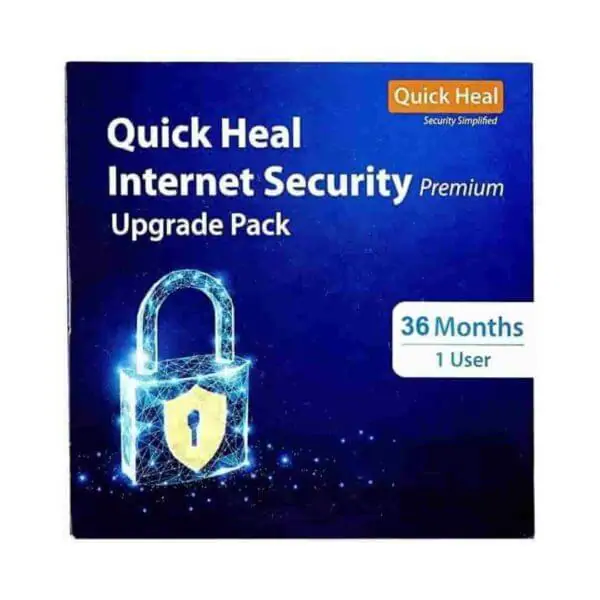
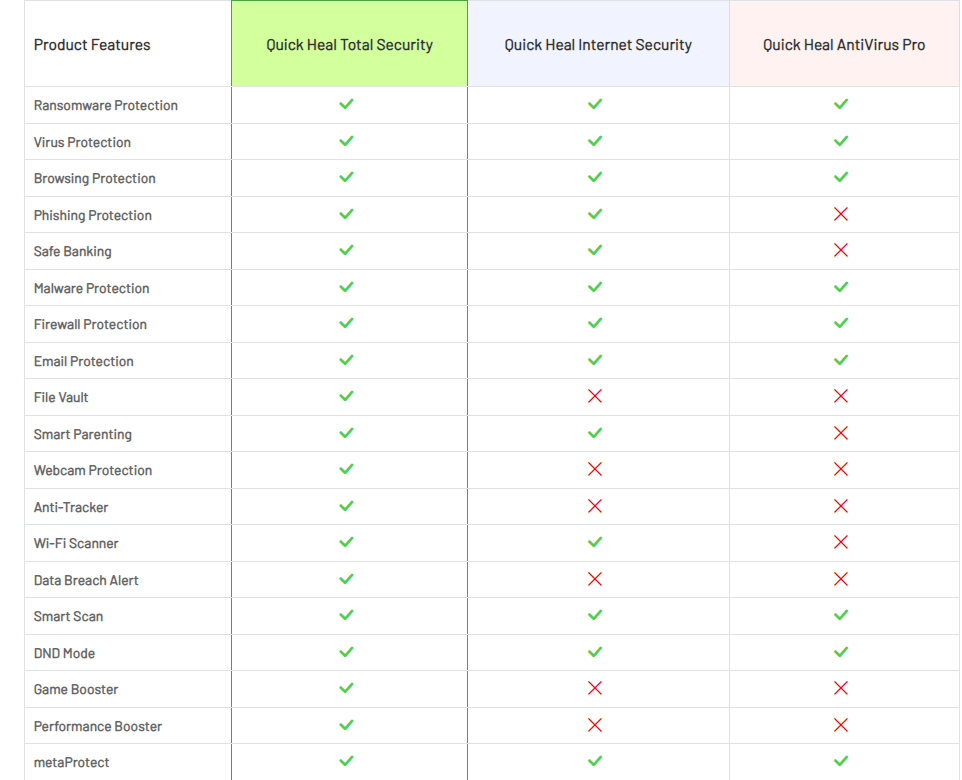
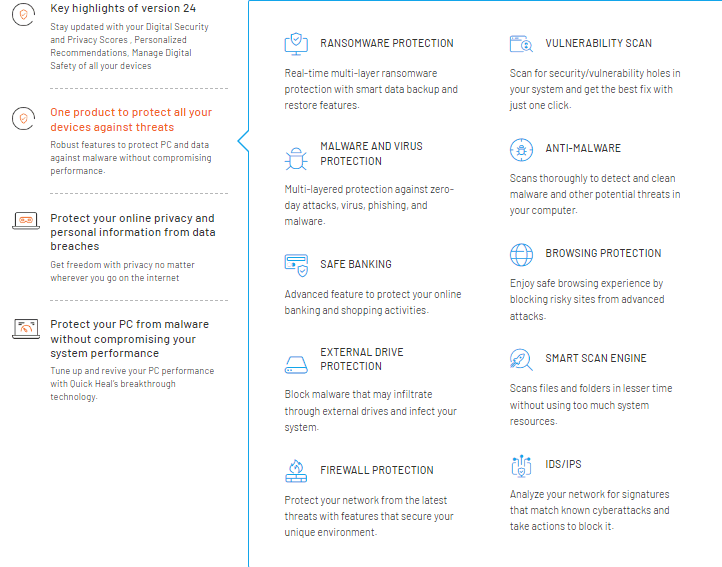
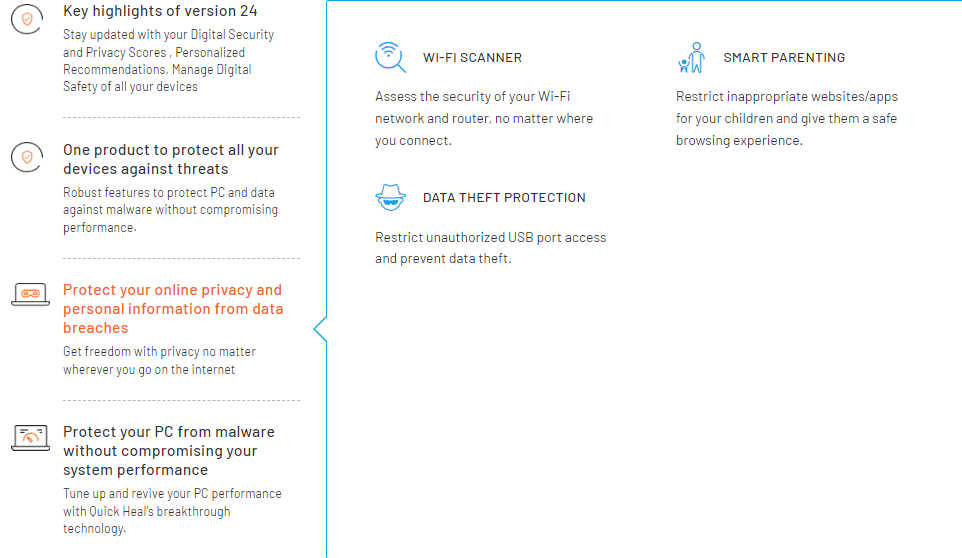
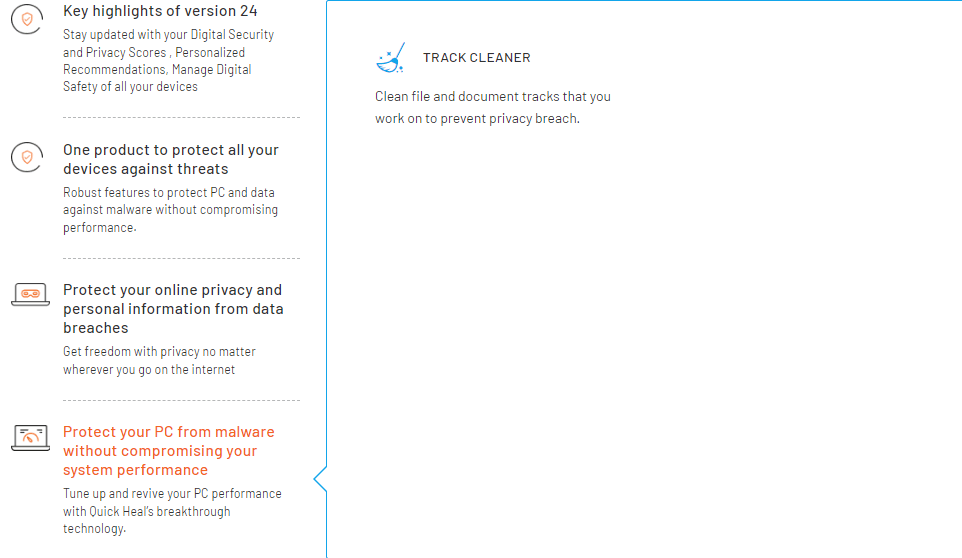
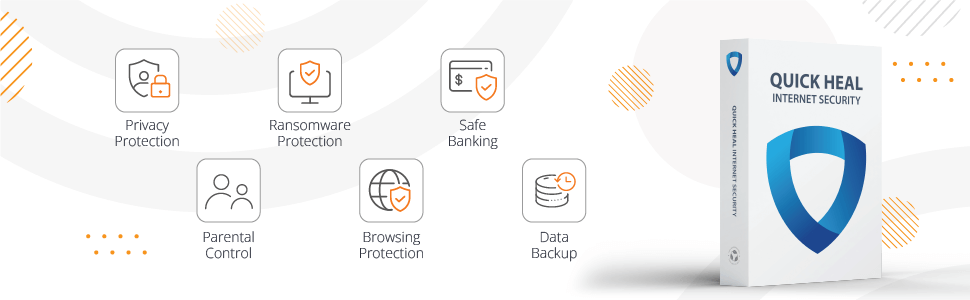
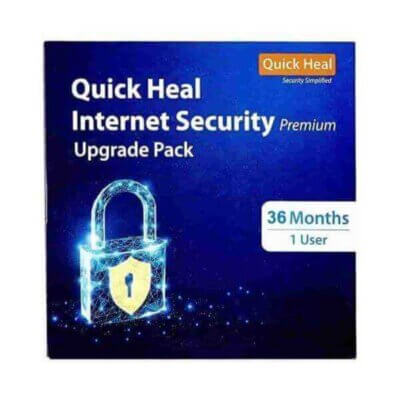
Priten Shah (verified owner) –
–
Megha (verified owner) –
Really nice
Candravali (verified owner) –
I like quick heal total security and this site is legit so bought 3 year pack without any hesitation. This site is really good and trusted
Nandini (verified owner) –
Very good site to buy antivirus key fast
Sweta (verified owner) –
Really good website to buy antivirus..
Ajay (verified owner) –
Awesome support and fast delivery.
Vineeta (verified owner) –
Thank you.
Madhurya (verified owner) –
I’m really happy with your service. I will buy again
Ananta (verified owner) –
Their service is really good
Vishnu (verified owner) –
Very good initiative and services
Manjika (verified owner) –
Super fast delivery with invoice
Ganesh (verified owner) –
Amazing site! I got my antivirus within 30 seconds and at a good price. Thanks a lot!
Ashoka (verified owner) –
Good service and low price. Thankyou 🙂
Aisha (verified owner) –
Thankyou for fast delivery
Inderjit (verified owner) –
I’m happy with your support and fast response. Thankyou
Nikita (verified owner) –
Thankyou for making my pc faster and guiding
Chiranjvi (verified owner) –
Good. Super fast and easy to use site
Karan (verified owner) –
Great service!
Bhaskar (verified owner) –
Very good service!
Kalidas (verified owner) –
Really helpful website and good support
Hemachandra (verified owner) –
Thankyou
Indira (verified owner) –
Really good site to buy antivirus
Nitya (verified owner) –
Really good support and fast delivery. Thanks
Jyotsana (verified owner) –
At first I was skeptical but this site is really genuine! Thankyou for the fast delivery and support. I will recommend it to all my friends, colleagues and others
Swapnil (verified owner) –
Superb
Avinash (verified owner) –
This is my go to site for buying any antivirus. It really good and helpful
Sandip (verified owner) –
Got the license key within 60 seconds as promised. Really easy to use 🙂
Ajit (verified owner) –
Good service and support
Akshay (verified owner) –
This is the best site to buy antivirus at low price, great service and really fast delivery
Abhilasha (verified owner) –
Great site to buy any antivirus
Karna (verified owner) –
Awesome support and fast delivery
Kiran (verified owner) –
Can’t recommend this site enough
Mukul (verified owner) –
I will use this again
Ananda (verified owner) –
I will recommend this site to everyone. Really happy with the service 🙂
Prachi (verified owner) –
Really good and recommended site
Akbar (verified owner) –
Amazing service
Nikhil (verified owner) –
I will recommend this site to others as well. Its good
Neelam (verified owner) –
Good services
Nirav (verified owner) –
Best service and support
Kamala (verified owner) –
Really easy and simple process of checkout and getting the key
Deepak (verified owner) –
Highly recommended service. Fast key delivery and good support
Gauri (verified owner) –
Good initiative and work
Jay (verified owner) –
Thankyou so much for this amazing site!
Mira (verified owner) –
My favorite site to buy antivirus key
Sachin (verified owner) –
Very good service and support
Surya (verified owner) –
Good price and service.
Bharati (verified owner) –
They helped me with speeding up my pc with the antivirus as well. They don’t just sell antivirus but give a really good service
Anuja (verified owner) –
I like this site for its fast key delivery
Esha (verified owner) –
Very easy process and legit website
Aniruddha (verified owner) –
Really good and fast service
Abhishek (verified owner) –
Really good
Manisha (verified owner) –
Prompt delivery and good support
Rajendra (verified owner) –
Really good website to buy antivirus.
Kamini (verified owner) –
Quick delivery of antivirus key.
Godavari (verified owner) –
Great service!
Sita (verified owner) –
Good work
Kunal (verified owner) –
Really good service
Kishor (verified owner) –
Thankyou!
Nirmal (verified owner) –
Good service. Got what I wanted at a good price. Highly recommended site for buying antivirus
Yash (verified owner) –
Thankyou for fast delivery.
Nanda (verified owner) –
Very nice
Sonal (verified owner) –
I got my key immediately after purchase. Thankyou
Ashwin (verified owner) –
Really good support and fast delivery
Manas (verified owner) –
Quick service
Karishma (verified owner) –
I purchased my antivirus from here and got key along with invoice immediately
Savitri (verified owner) –
Thanks
Anil (verified owner) –
Very nice service and fast delivery of products
Shrinivas (verified owner) –
Really good site
Amarjeet (verified owner) –
Really good and recommended
Kalyan (verified owner) –
You are doing really good work and service
Brahma (verified owner) –
Very fast license key delivery
Anisha (verified owner) –
Amazing! Thankyou
Anupam (verified owner) –
Wonderful
Akanksha (verified owner) –
Very good
Chandrakant (verified owner) –
Great customer support and fast response. Thankyou for such a good site
Mira (verified owner) –
Best work