Quick Heal Total Security 3 Users 1 Year New (MULTI PC) (Pune)
Original price was: Rs 3,449.00.Rs 2,300.00Current price is: Rs 2,300.00. inc. GST
Keys Sold: 35+
Your Benefit Our Support
- 60 Sec Key Delivery on Email
- GST Invoice & Setoff (Save 18% on Business Purchases)
- Best Price & All Payment Options
- WhatsApp & Email Support
100% Customer Support
If you have any problem or license key delivery takes more than 10 mins, just give us a call or WhatsApp at 9921050055 between 11 am-8 pm or email at [email protected]
Best Price & Savings
Save huge and get the best price & offers
Fast, Easy & Secure Checkout
SSL Enabled Secure Checkout
Only logged in customers who have purchased this product may leave a review.
Description
Comprehensive Security with Quick Heal Total Security 3 Users 1 Year
In the ever-evolving landscape of digital threats, safeguarding your devices is paramount. Quick Heal Total Security stands tall as a robust antivirus solution, and with the 3 Users 1 Year option, it brings comprehensive protection to multiple devices for an entire year. Let’s delve into the key aspects of Quick Heal Total Security, emphasizing its features, benefits, licensing options, and more.
Why Quick Heal Total Security 3 Users 1 Year?
Quick Heal Total Security caters to the diverse security needs of individuals and businesses in India. The 3 User 1 Year option is ideal for those seeking protection across multiple devices. It’s not just antivirus; it’s a shield against the latest malware, phishing attempts, ransomware, and various cyber threats.
Key Accolades of Quick Heal
Quick Heal has earned acclaim in the cybersecurity sector, with notable awards and certifications, including the Cyber Security Transformation Award in 2023 and the Pride of India Brands award at the Best of Bharat Awards 2022. The collaboration with NIST-NCCoE’S in 2023 further solidifies Quick Heal’s authority in the realm of digital security.
Key Features and Functionality
Quick Heal Total Security offers a plethora of features to ensure your digital safety:
- Real-time Malware Protection: Stay ahead of threats with innovative scanning technologies.
- Advanced Anti-Ransomware: Safeguard your data by thwarting ransomware attempts.
- Phishing Website Blocking: Prevent falling victim to malicious websites.
- Firewall for Monitoring Network Traffic: Keep an eye on your network for enhanced security.
- Web Security with Malicious Site Blocking: Browse the web securely with real-time protection.
- Email Scanning: Ensure your inbox is free from malicious attachments.
- Parental Controls: Manage and monitor your children’s online activities.
- Data Backup: Prevent data loss by backing up your crucial files.
- Password Protection: Secure your private documents with password protection.
- Remote Device Management: Manage your devices remotely for added convenience.
System Requirements for Quick Heal Total Security
- Operating System: Windows 8/8.1/10/11
- RAM: 4 GB (for Windows 11), 1 GB for 32 bit (for Windows 10/8.1/8), 2 GB for 64 bit (for Windows 10/8.1/8)
- Disk Space: 2.9 GB
- Internet connection required for updates.
Watch the V24 launch video for an enhanced digital safety experience
Benefits and Real-World Use Cases
1. Robust Protection Against Digital Threats
Quick Heal provides unmatched protection against viruses, malware, and trojans, ensuring your digital space is secure. For instance, it blocks malware and spyware from infected websites and downloads.
2. Ransomware Protection
The advanced anti-ransomware technology in Quick Heal stops file encryption attempts, keeping your data safe. Imagine preventing a ransomware attack that could encrypt your documents.
3. Secure Online Banking
Features like anti-keylogging and phishing protection create a safe environment for online banking, shielding against phishing scams and keyloggers.
4. Data Breach Alerts
Quick Heal promptly warns you about potential data breaches, allowing quick responses to secure sensitive information.
5. Safe Parenting Tools
For parents, Quick Heal’s parental controls enable seamless monitoring and filtering of content, ensuring a safe online experience for children.
6. Malware Protection
Proactive malware scanning detects and eliminates viruses and other malicious software before they can compromise your system.
7. Security & Privacy Score
Gain valuable insights into your digital risks with real-time Security & Privacy Scores, allowing you to assess and enhance your protection.
8. metaProtect Cloud-Based Security
Remotely manage Quick Heal protection on all devices from one centralized metaProtect platform. Receive instant alerts in case of breaches for quick response.
9. Award-Winning Security
Quick Heal Total Security is backed by award-winning features trusted by millions of customers globally.
10. Digital Safety Made Easy
With an intuitive interface and easy-to-grasp reports, Quick Heal simplifies cybersecurity for users. The simplified recommendations help enhance configuration for better safety.
11. Optimized Device Performance
Protect your data and privacy without slowing down system performance. Quick Heal works efficiently in the background, minimizing workflow disruption.
12. Privacy on Public Wi-Fi
Browse more safely when connecting from public hotspots, knowing Quick Heal helps shield your personal data from potential snooping or theft.
With these comprehensive benefits and real-world examples, Quick Heal Total Security ensures robust cybersecurity tailored to the needs of Indian consumers.
Who Can Benefit from Quick Heal Total Security 3 User 1 Year?
Quick Heal Total Security caters to a diverse audience in India, providing specialized benefits for various user groups:
1. Business Owners/Entrepreneurs
Why Quick Heal?
- Shield Your Business: Safeguard crucial data from cyber threats.
- Uninterrupted Operations: Ensure business continuity with robust defense.
How Quick Heal Helps:
Rajesh, the owner of a small accounting firm in Delhi, found a comprehensive solution in Quick Heal Total Security – 3 Users. The software’s secure online banking and data breach alerts played a pivotal role in maintaining client trust and securing financial information. For small business owners like Rajesh, Quick Heal Total Security fortifies digital defenses, fostering trust and protecting confidential financial data.
2. Chartered Accountants (CAs)
Why Quick Heal?
- Secure Transactions: Bank online and conduct financial transactions with confidence.
- Client Trust: Build trust by securing confidential financial information.
How Quick Heal Helps:
Quick Heal’s Safe Banking feature ensures secure online financial transactions, with encryption and secure access tools protecting sensitive financial data.
3. Parents
Why Quick Heal?
- Child Safety First: Create a child-safe online environment effortlessly.
- Peace of Mind: Monitor and control children’s online activities with ease.
How Quick Heal Helps:
Smart Parenting features enable seamless control and monitoring of children’s internet usage, with content filtering ensuring a safe online experience.
4. IT Professionals
Why Quick Heal?
- Optimized Performance: Protect against malware for smooth device performance.
- Stay Proactive: Real-time threat insights for proactive cybersecurity.
How Quick Heal Helps:
Malware protection prevents infections, ensuring optimal system performance, while Security & Privacy Scores facilitate continuous monitoring and improvement.
5. Freelancers/Remote Workers
Why Quick Heal?
- Data Security: Protect against data breaches for confidential client information.
- Secure Access: Reliable security for secure online platform access.
How Quick Heal Helps:
Data Breach Alert notifies potential breaches, ensuring data security, and Secure VPN ensures encrypted communication and secure access to online platforms.
6. Students
Why Quick Heal?
- Online Learning Security: Safeguard against phishing and malicious sites during online classes.
- Digital Well-being: Protection against cyber threats for a secure digital learning environment.
How Quick Heal Helps:
With the rise of online learning, Quick Heal ensures a secure digital environment, protecting students from online threats during virtual classes.
Licensing Options for Quick Heal Total Security
With flexible licensing options from 1 to 10 users, Quick Heal Total Security is suitable for both individual consumers and business customers in India. It offers 1 year and 3 years subscription options for Windows devices. It is available with the following user-based licensing:
- 1 PC / User License: Ideal for individual users safeguarding a single Windows computer.
- 2 PCs / User License: Activate Quick Heal on 2 devices at the same time.
- 3 PCs / User License: Individual keys for up to 3 PCs.
- 5 PCs / User and 10 PCs / User Options: Activate multiple devices at the same time, providing comprehensive security for businesses.
Quick Heal Renewals can be purchased at reduced pricing before expiry to maintain ongoing protection.
Buy as per your requirements:
- 1 PC User 1 Year | 1 PC User 3 Years
- 2 PC Users 1 Year | 2 PC Users 3 Years
- 3 PC Users 1 Year | 3 PC Users 3 Years
- 5 PC Users 1 Year | 5 PC Users 3 Years
- 10 PC Users 1 Year | 10 PC Users 3 Years
Buy quick heal renewal key at discounted price: https://antivirusbazaar.in/product-category/quick-heal-renewal/
Buy Quick Heal Total Security securely on Antivirus Bazaar at best and lowest price
The Quick Heal Total Security 3 User 1 Year option comes with individual activation keys for each user, ensuring seamless installation and activation on multiple devices. Here’s a step-by-step guide to get started:
Step 1: Purchase and Download
- Purchase the 3 User 1 Year license from Antivirus Bazaar.
- Download the Quick Heal Total Security setup file from the link provided in email.
Step 2: Installation
- Run the setup file and follow the on-screen instructions for installation.
Step 3: Activation
- During installation, enter the unique activation key provided for each user.
- Follow the activation wizard to complete the process.
Step 4: Enjoy Comprehensive Protection
Once activated, Quick Heal Total Security starts its proactive defense against digital threats, providing uninterrupted protection for an entire year.
How to Install Quick Heal Total Security on your Computer
Follow these simple steps to install Quick Heal:
- Download the installer from link in purchase email (https://www.quickheal.co.in/installer)
- Double click on .exe file to launch
- Accept license agreement and click Install
- Enter license key when prompted
- Quick Heal will finish setup and download updates
- Reboot your PC after installation completes
- Quick Heal icon will appear in system tray
Why Antivirus Bazaar for Buying Quick Heal in India?
- Instant email delivery of license keys
- GST invoices provided for all purchases
- Cost-effective pricing compared to box or offline purchases
- Renewals available on expiry at discounted rates
- Dedicated customer support for issues or queries
- 100% genuine licensed Quick Heal software
- Multiple safe and secured payment options
As an authorized Quick Heal seller, we aim to provide the best pricing, products, and support for customers in India.
Conclusion
Quick Heal Total Security 3 User 1 Year is not just antivirus software; it’s a comprehensive digital security solution tailored to the diverse needs of users in India. Whether you’re a business owner, parent, student, or IT professional, Quick Heal safeguards your digital space, ensuring a secure and worry-free online experience. Invest in digital security that goes beyond the basics – choose Quick Heal Total Security for robust protection and peace of mind.
Related Searches
- Buy Quick Heal Total Security online
- Quick Heal Total Security for Windows 10
- Quick Heal Total Security 1 year
- Buy Quick Heal Total Security 3 PC 1 year
- Quick Heal Total Security 3 user
- Buy QH Total Security
- Buy Quick Heal Total Security product key
- Quick Heal Total Security 1 year email license delivery
- Quick Heal Total Security buy
- Buy Quick Heal Total Security 3 user 1 year
- Online purchase Quick Heal Total Security
How To Install
Follow these simple steps to install Quick Heal:
- Download the installer from link in purchase email (https://www.quickheal.co.in/installer)
- Double click on .exe file to launch
- Accept license agreement and click Install
- Enter license key when prompted
- Quick Heal will finish setup and download updates
- Reboot your PC after installation completes
- Quick Heal icon will appear in system tray
Use This On Registration:
Dealer Name (without quotation): “TABLET1,9921050055”
Dealer Code: QH0035154
Support Details
Facing problems during installation? Quick Heal support team can help!
Contact Quick Heal
https://www.quickheal.co.in/support
Email: [email protected]
Toll Number: 7030067377
Toll Free Number:1800-121-7377
Monday – Saturday 8.00 AM to 10.00 PM (IST)
Useful Resources
How to Videos: https://www.quickheal.co.in/support/how-to-videos
Frequently Asked Questions: https://www.quickheal.co.in/support#faqSectionHead


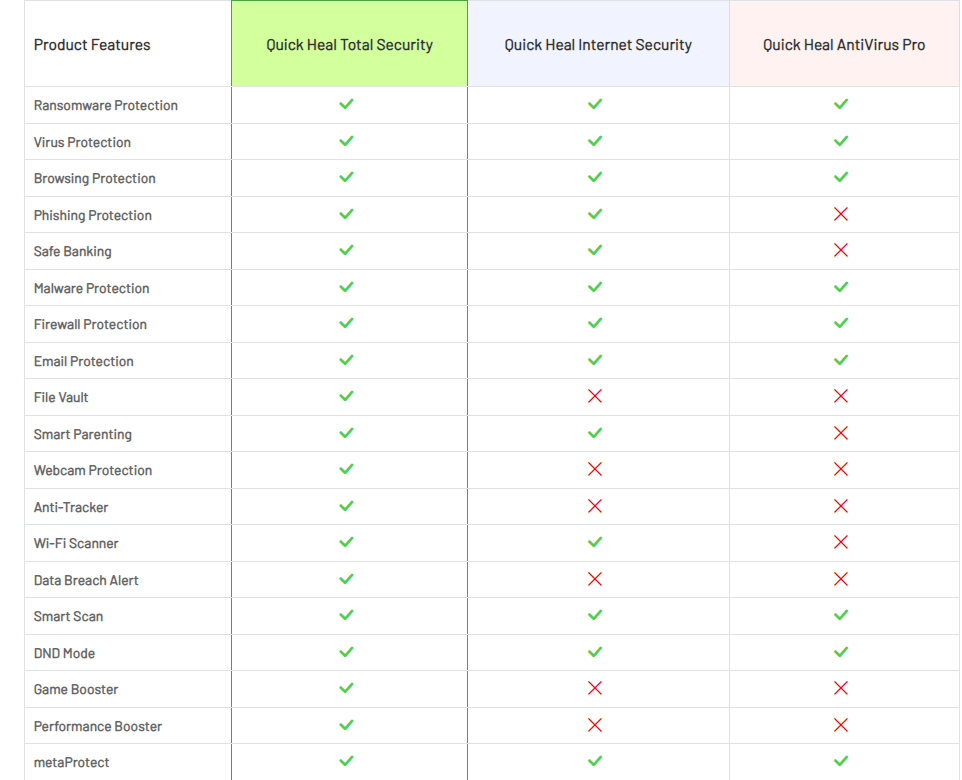
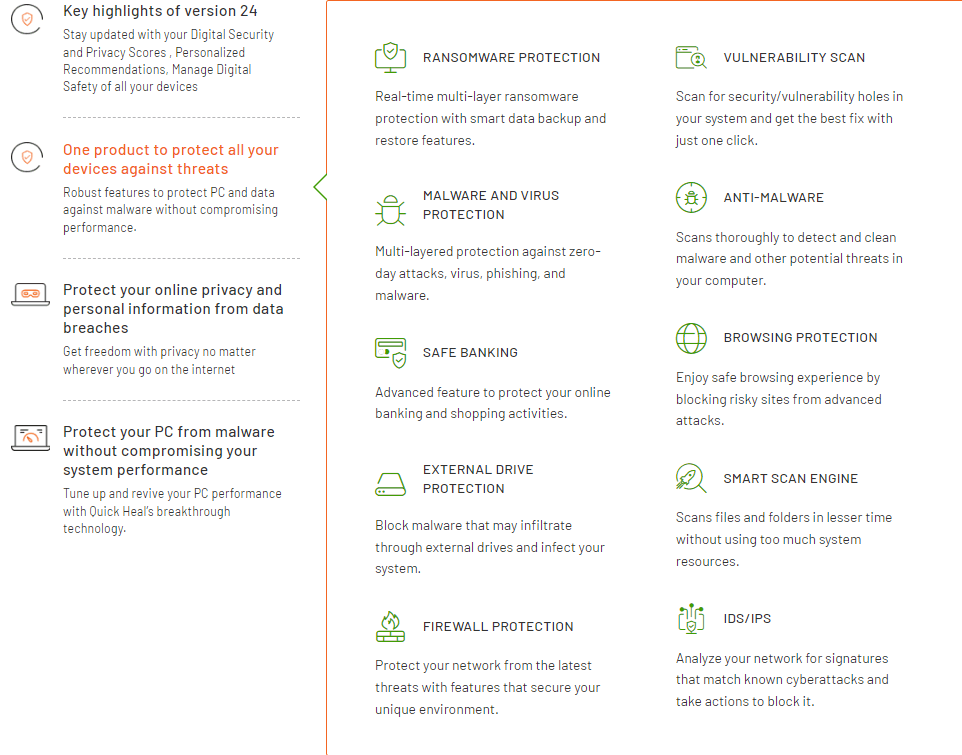
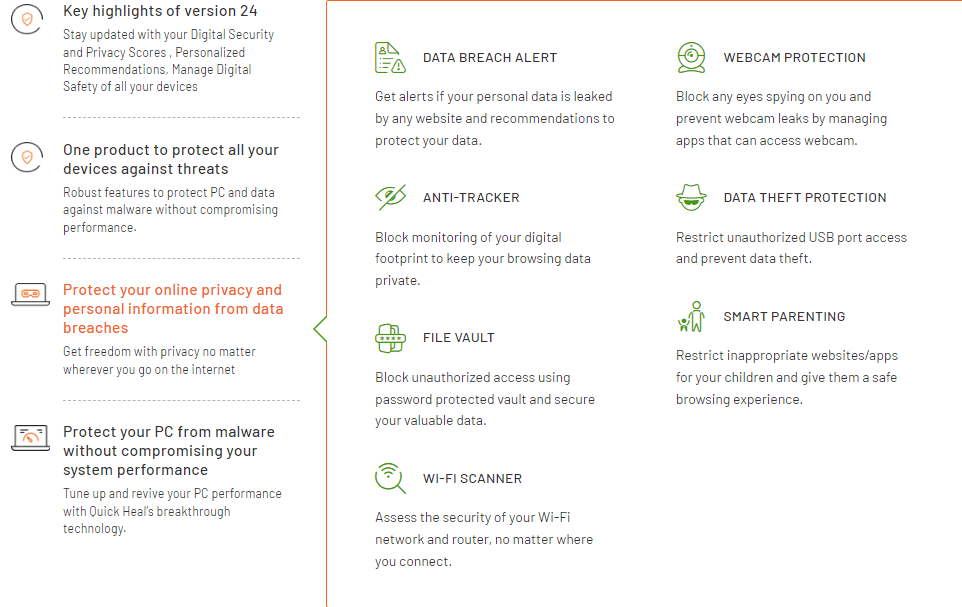
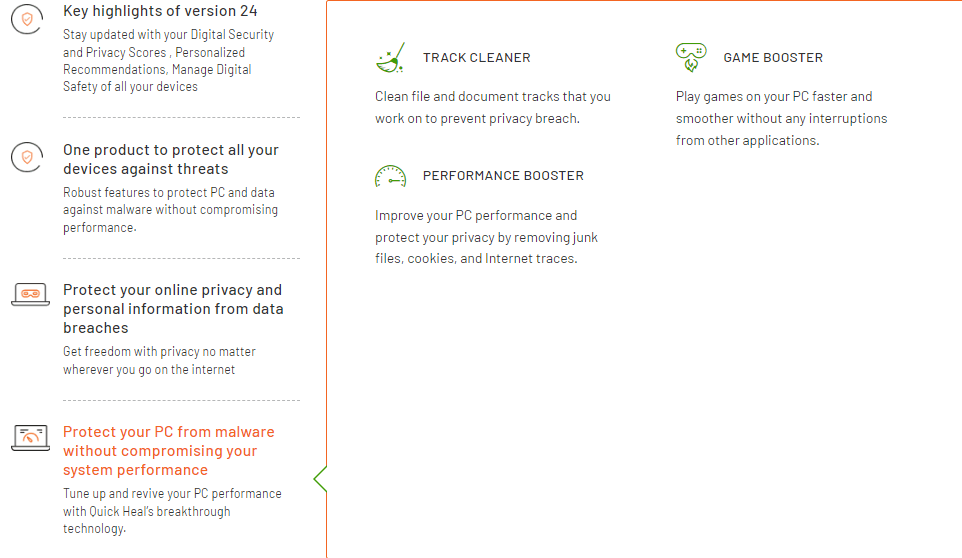
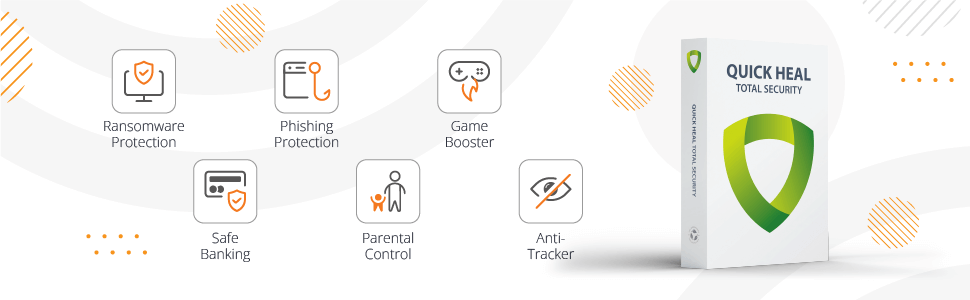
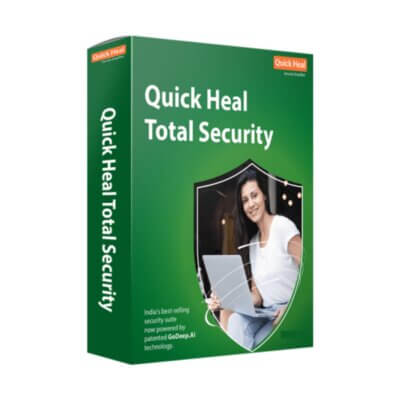
Reviews
There are no reviews yet.